Podcast Episode 84: Avoid these RootsTech Scheduling Minefields and Use AI to Stay Organized
Hundreds of RootsTech classes means we need to set priorities and stay organized. Here's the mistakes I made and how I'm using Artificial Intelligence to help me take notes and summarize sessions.
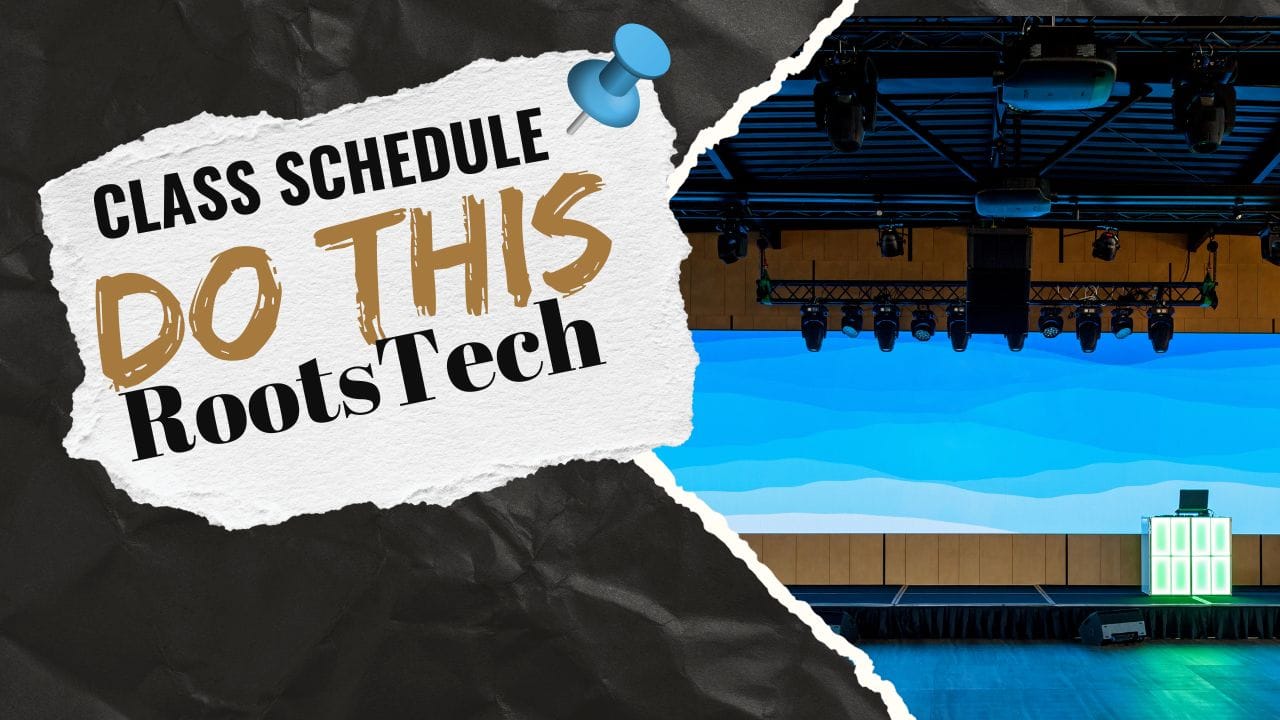
Hundreds of classes within three days means we need to set priorities and stay organized. Here's the mistakes I made and how I'm using Artificial Intelligence to help me take notes and summarize sessions.
How do you even begin to plan your RootsTech itinerary with over 200 classes and a colossal library of 1,500 sessions? Fret not!
Watch the episode:
Minefield #1: Time Zones
For those attending in person, everything hinges on the RootsTech app you'll download onto your phone. It's your ticket to the event and also crucial for tackling time zone differences. I learned the hard way to remember to schedule in Mountain Time to avoid any schedule snafus.
For virtual attendees, the rootstech.org website will be your command center. Your session schedules will automatically be set according to the time zone of your computer. If you use the mobile app, you’ll be looking at everything in Mountain Time which gets confusing fast.
Minefield #2: Mobile App vs. Website
When navigating your schedule, log in with your free FamilySearch account to start saving sessions. Here’s a feature you'll love—pre-recorded sessions can be saved to personalized playlists. Whether it's Irish research, sessions for revisiting, or shares with friends, labeling these playlists makes organizing a breeze.
Whatever you save to your personal schedule in the mobile app does not transfer to you personal website schedule, and whatever you save to your personal website schedule does not transfer to your mobile app. Make your schedule in the platform you’ll use for the event (see #1).
Minefield #3: Searching for Topics
What's your genealogy beacon this RootsTech? For me, it's family history writing, and that's where I'll focus my attention. Much like choosing a meal, stick to one topic to immerse yourself in—mine through the search function for related sessions.
But beware this third minefield: you'll need to try different keywords to scoop up all relevant sessions. For instance, I searched for 'writing,' 'narrative,' 'books,' even 'storytelling,' to ensure I covered all variations of ways to describe family history writing. Topic searches in the schedule are based on the words in the title, so you’ll need to try a variety of words to find everything in your chosen topics.
Use AI to Assist You (for free)
Artificial intelligence (AI) is revolutionizing how we attend conferences like RootsTech. Every session video on YouTube gets an AI-generated transcription, providing an invaluable tool for accessibility—and for your personal use.
Using AI tools like Claude.ai, you can convert session transcriptions into condensed summaries in seconds, highlighting key points to revisit or act upon. This AI-driven approach not only saves time but can transform hours of content into digestible action items, fueling your genealogy research.
© 2019–2024 PA Ancestors L.L.C. and Denys Allen. All Rights Reserved.
